EMPLOYEES, EMPLOYERS, & VOLUNTEERS

Washington Conference has a long-term commitment to children's safety that keeps improving.
The conference currently partners with Sterling Volunteers who provides a comprehensive web-based tracking system across North America. This allows the conference to provide volunteer, employee, and community protection at the local, regional, and national levels.
In the background check process, a criminal background checks for potential volunteers and employees looks for “red flags” such as drug felonies, domestic violence, child abuse, driving records, and sex offender crimes. By screening out potential “bad hires” with background checks, we reduce liability while ensuring the safety of our members and communities served.
Who Needs to Be Screened?
ALL VOLUNTEERS and EMPLOYEES who work with children on a regular basis in CHURCHES, MINISTRIES and SCHOOLS.
- Background Screening should be completed before the volunteer/employee is allowed to serve.
- The volunteer/employee must renew their screening every three (3) years. References only need to be completed during the first screening.

Unified Background Screening Packet
Follow along with the step-by-step instructions for the background screening!
Along with the completed Driving Record Release, you will need to provide a copy of your driver's license by email. Email both documents to Joyce Moore.
Online Background Screening Common Issues
- DO NOT TRY TO COMPLETE ON MOBILE DEVICE. Use either a desktop or laptop computer.
- The website is not compatible with all browsers. Please use one of the following browsers: Google Chrome (highly suggested), Safari or Mozilla Firefox, Internet Explorer (Microsoft Edge)
If you experience trouble on the consent form portion of the background screening:
- Digital Signature- The system is case sensitive so make sure to enter the same name format that was entered initially at “Registration Process.” Type capital or lower-case letters where needed and make sure you have checked all of the boxes on the consent form. If you are still having trouble, you may need to clear your computer’s cache and cookies since the website is very case sensitive.
- If you are still having issues, please call or email Adventist Support:
- Call 1-855-326-1860
-
Get your background screening started now!
Renewal Process
Background screening is renewed every three years. When it is time for renewal, employees and volunteers will receive an email from Sterling Volunteers. The email will look something like this. It is legitimate. Please take action.
*************
Subject: Adventist Child Protection Renewal
Dear Volunteer Name,
Thank you for your continued support of our churches and schools.
In our diligence toward protecting our children & youth, we require that a background check and training be renewed. The items we have in our database for you are about to expire.
Please click on the link below to log in to your account to complete your renewal items: www.ncsrisk.org/adventist
Your username to log in to the NCS Risk platform is:
USERNAME
You have the ability to recover your password by clicking on "Need login information" under the password box.
Thank you.
*************
Ask Your Background Screening Question
Human Resources handles employment opportunities and openings for support staff, employee service records, and background screening for volunteers and employees. Human Resources also manages and updates the conference policy manual.